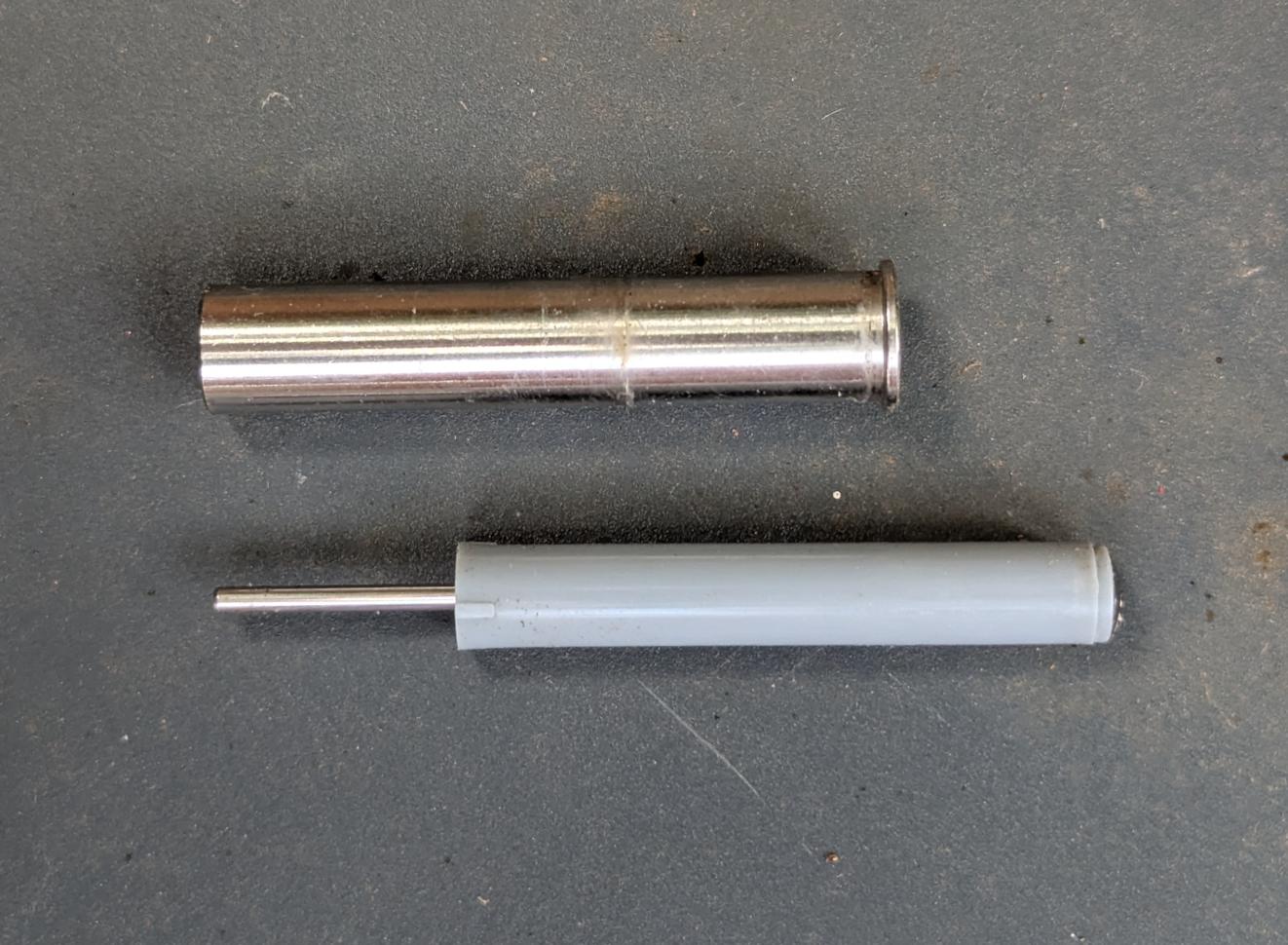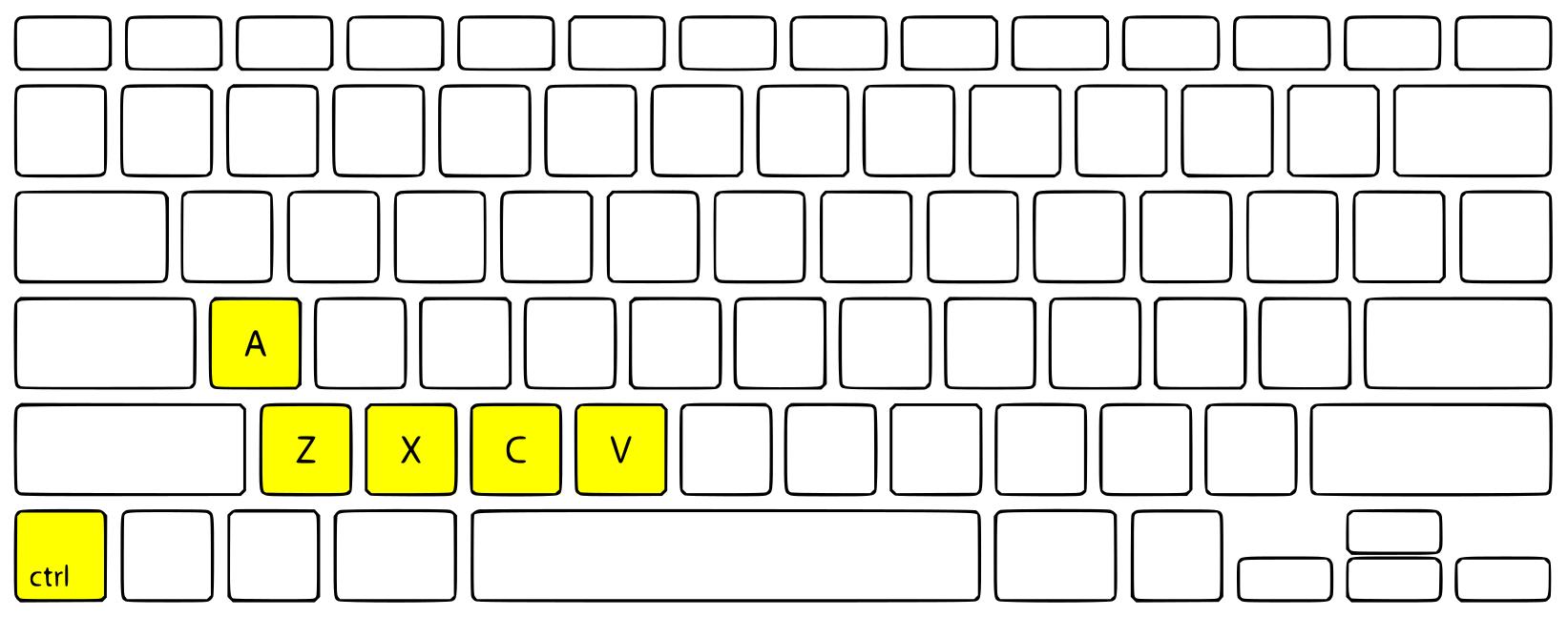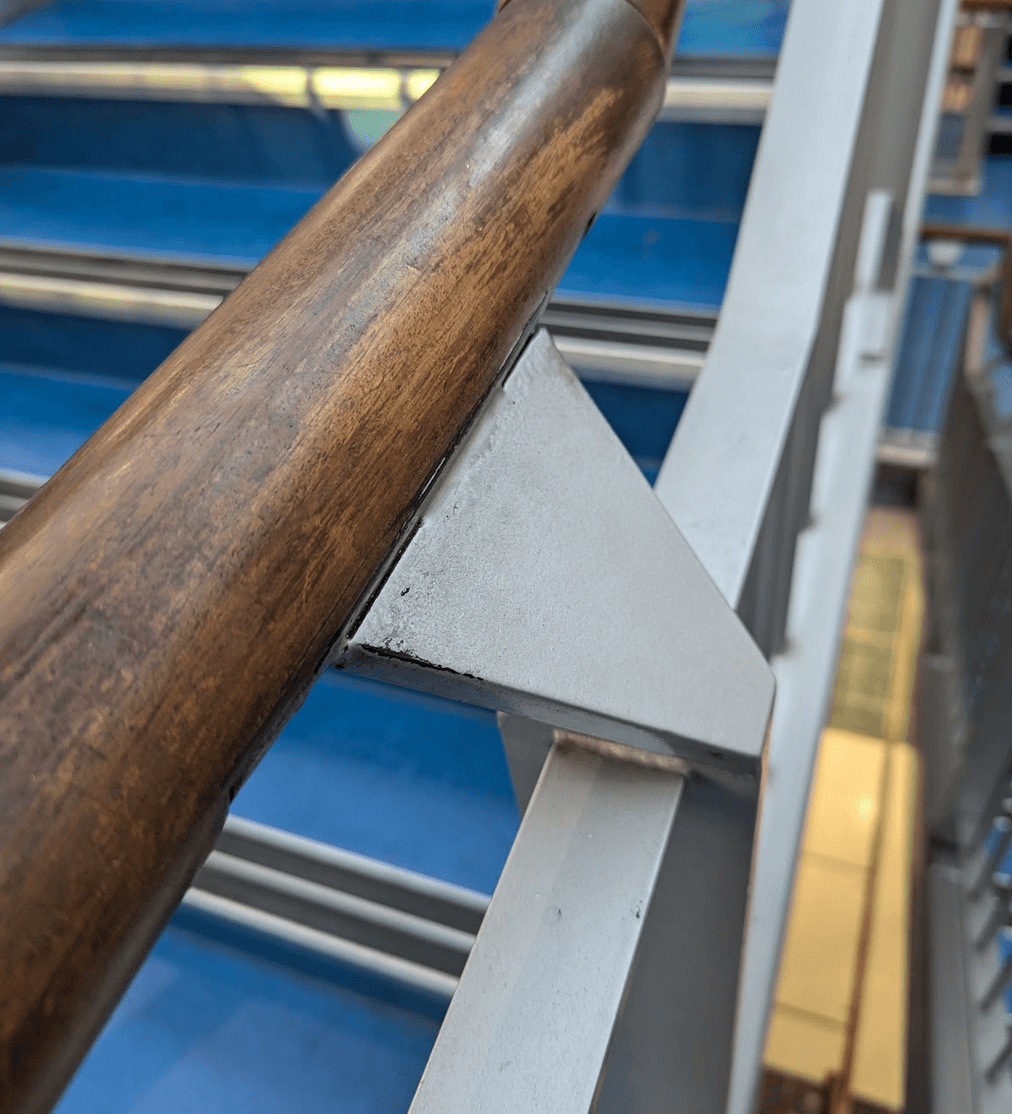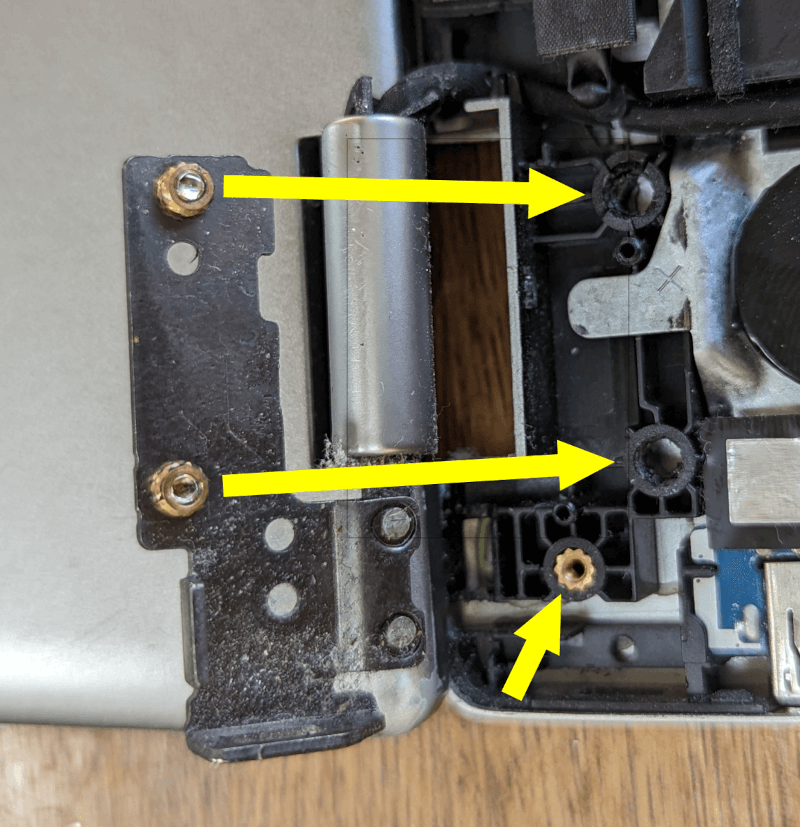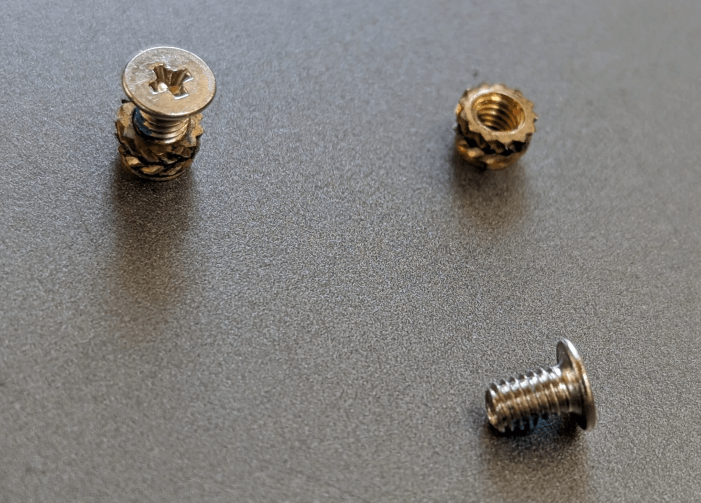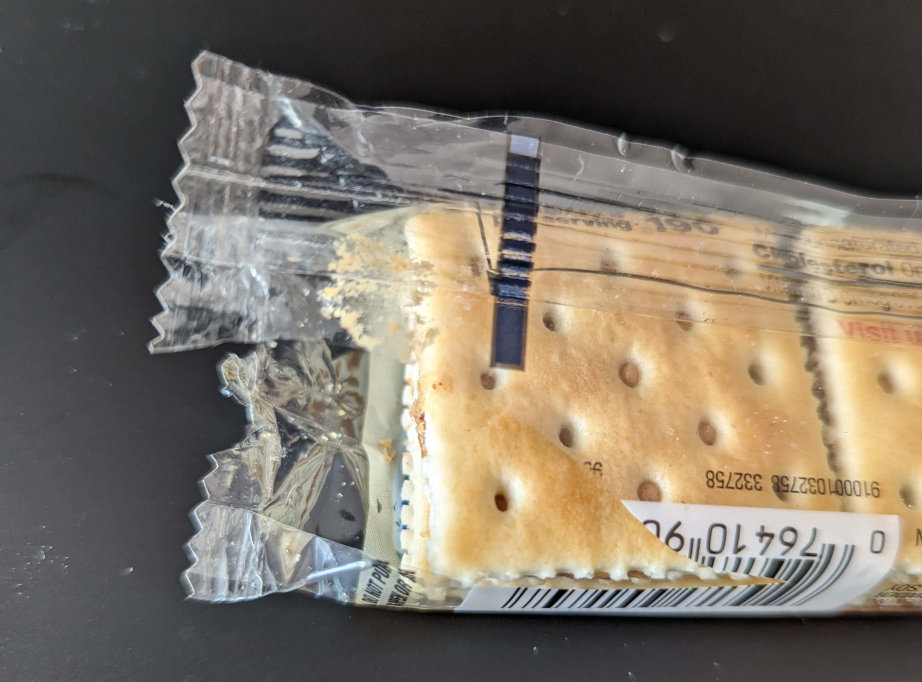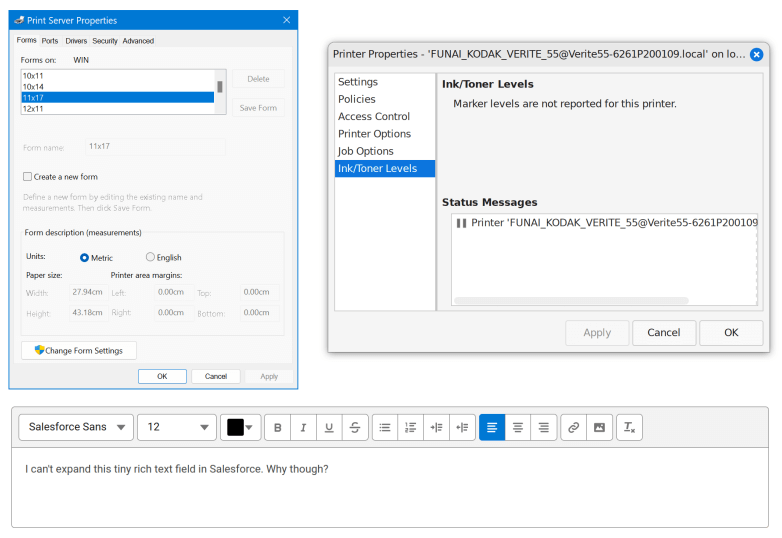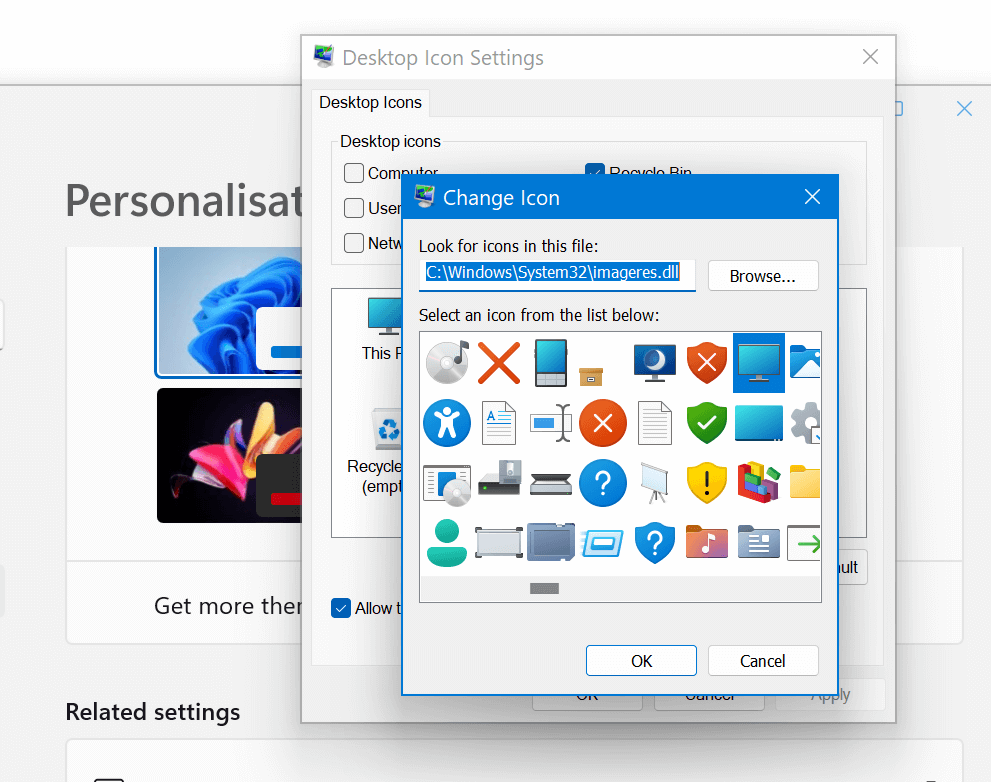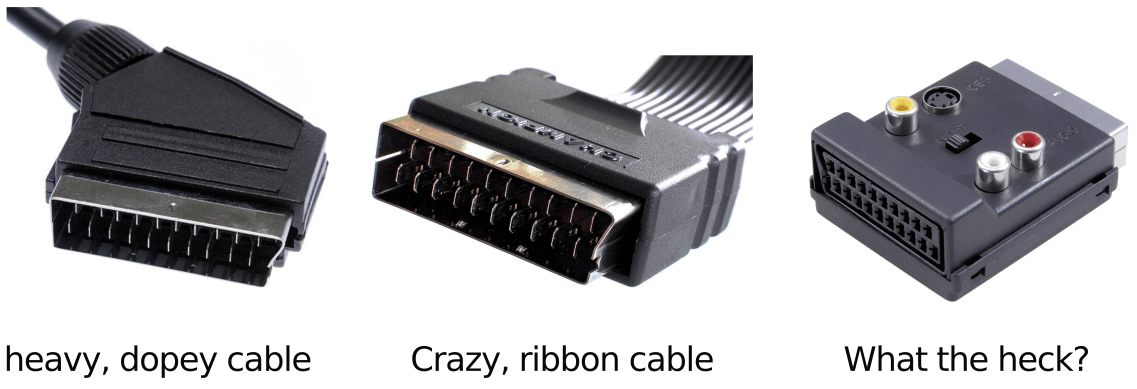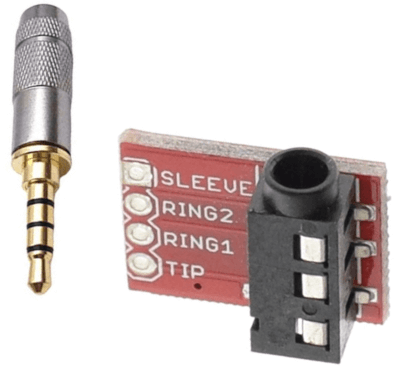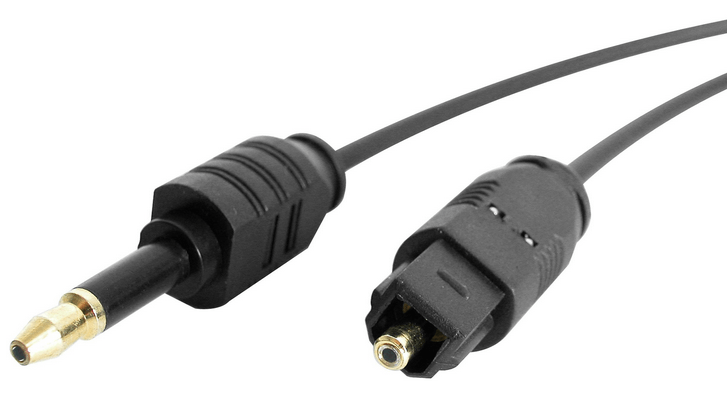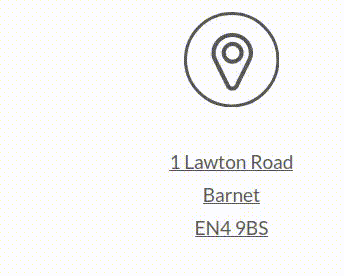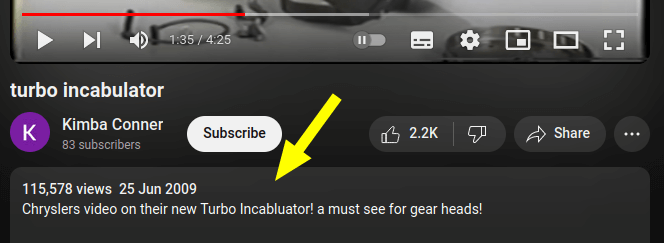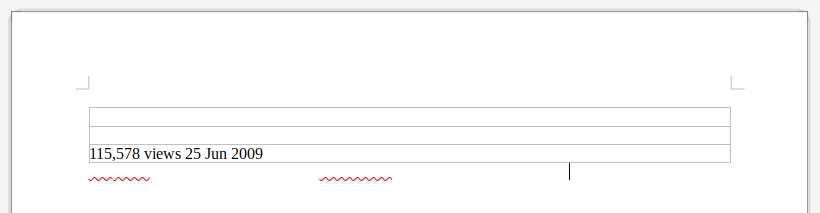When I was a kid, the most sophisticated data connector I regularly had to tackle was the 9-pin serial ‘Control Port 1' on my Commodore 64 (joystick, naturally). Yes, it could only be plugged in one way to ensure physical matchup of the pins but at least it was on the side of the box, close at hand. Round the back, there was the A/V terminal which in my case, was a jack style ‘you can't possibly miss' RF to the telly. The mysterious, horseshoe shaped S-Video foreshadowing port went unused. The overriding memory I still have, when connecting up the kit fresh, was the massive gulf in friendliness between that joystick port and the RF. Little did I realise that my struggles with nefarious data plug design had only just begun.
The horror begins
Just before the digital video revolution, there was a clamouring for cleaner pictures on our blurry, jittery CRT tellies. Someone thought a new connector was in order - that person was French, and the new standard was SCART (all caps because it's shouting - in French). It is an initialism but no one knew what it was because it's in French. It was a clever technology, providing 21 pins for audio, video, weird control plane-like messaging, all kinds of geekery. I remember trying to stack VCRs using them in series, utter madness.
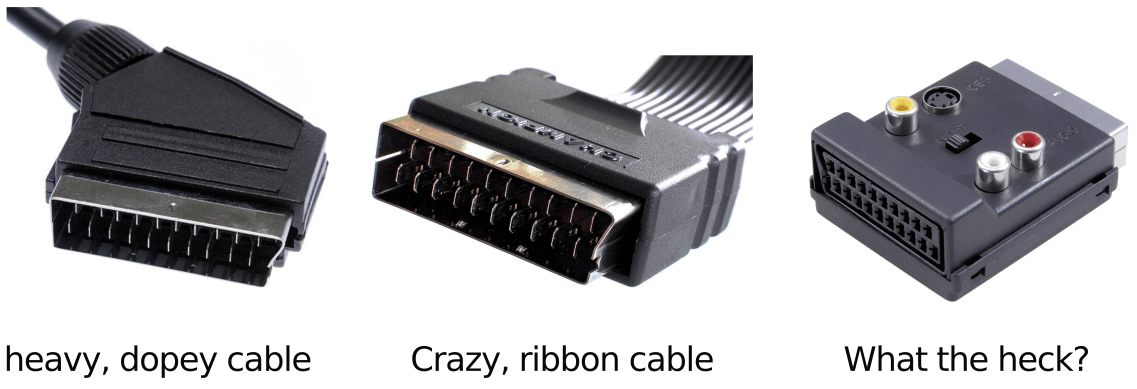
No matter how expensive the cable, SCART looks like a cheap, wobbly toothed hobo.
Most SCART cables had an angled connector off to the side which was weird because being a long thin rectangular mouth full of misaligned teeth, it was always incorporated sideways. This presented a few problems for the average use case. When you tried to plug in the connector, which invariably was behind a telly or VCR, it was nearly impossible to feel for the female receptacle as it was generally flush with the back of the device. Your angle of attack was angled owing to the cable, so it was tricky to get the connector to engage. Once you lucked out and dug the sharp end in, it was difficult to apply the right insertion force, typically resulting in a 'rocked out' angled seating which would effectively disengage the pins at the end which was bad because they were for video and ground and would result in strange symptoms that were hard to troubleshoot. If this problem wasn't extant from when you initially plugged it in, it would develop due to the weight and position of the cable. Truly terrible design, thank god it's dead.
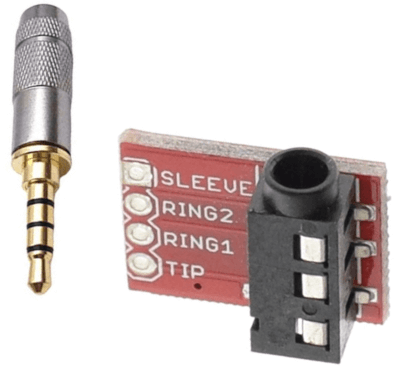
The venerable 'phone connector' type jack plug
A respite in sanity
Above is the classic jack plug that I hope to god we're still all familiar with. It's a radially symmetrical, rugged plug that you cannot possibly fail to fit in the hole. It's designed in such a way as to provide you with an audible and physical click when pushed home. This basic shape was invented for human operators to use when connecting telephone calls. As you can see, the 'pins' delivering various functions are 'rings' separated with insulating plastic. Given the rings needed to communicate along the cylinder, the number was limited by the girth which was in turn limited by the cost of material. in terms of usability however, it is an uncontroversial A*. The fact that they're still in use today despite being heavily threatened by digital software control by Big Tech, is a testament to how fantastic and enduring the design is. In fact, there was an evolution of the design, a jack plug with a hole in the end for a fibre optic cable - I kid you not.
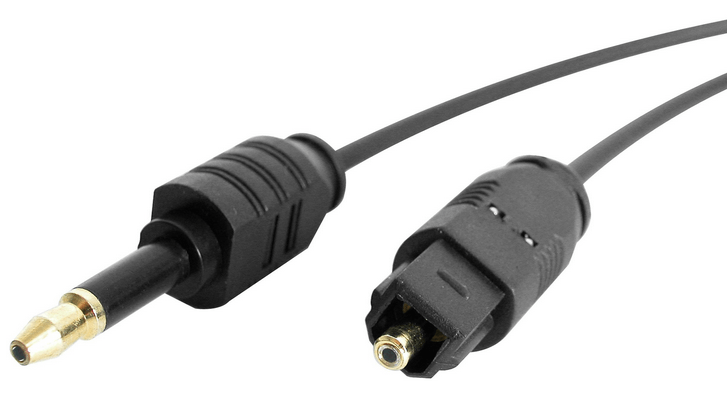
The so very promising Mini-TOSLINK optical audio connector (ignore the one on the right).
The Mini-TOSLINK standard was a jack plug with the same dimensions as the 3.5mm audio plug but could deliver an unlimited amount of data depending on the material used for the optical fibre bit and the device transceivers in the connected devices. It honestly sounded like the solution - power and data delivery over a radially symmetrical plug. Where is it though? I've used it twice in my life for audio only. It is the answer, potentially super long cables with no degradation - similar to ethernet over singlemode fibre - a range of pricing and frustration free. It seems to have disappeared however. Ethernet is up there delivering 400Gbps of bandwidth and you're telling me HDMI is more capacious than TOSLINK? Something's gone wrong.
Speaking of wrong - HDMI. I'm going to skip over the equally asymmetric DVI and DisplayPort and talk about the truly awful High-Definition Multimedia Interface. This is an all singing, all dancing connector which is now the default standard for all displays and as ubiquitous on laptops as VGA used to be (ick). It's a fairly compact connector (with smaller variants) on a typically fat cable that is plugged into the rear of most devices. Harking back to the frustration of SCART, it's incredibly difficult to plug in - even when you know the orientation. In a darkened room and behind a telly, you're required to look at the connector in hand, push your head around the telly to check the location and orientation of the female receptacle, not see anything because everything is black - no effort made to highlight the socket of course - leave to get your glasses and a torch, confirm you are holding the plug in the correct attitude, attempt to plug in and fail even though you goddamn know you're right but are scuppered by the metal surround on the socket. Once it's in, you quickly forget all the pain. Don't get comfortable however, and put that remote down.
Holy Christ, not USB!
Yes, USB - you knew it was coming. This connector is the Pinhead of pain. The original conformation was USB-A, a plug that is externally symmetric but internally asymmetric. You can't tell whether you're going to be able to plug it in first time and hope to have a successful engagement the third time, which was of course was usually the case. As this is a small format designed for all digital computing accessories, you have to deal with it on a regular basis thus telescoping it's reach into your frustration centres to the point where you often feel the need to rage dump on colleagues, friends and loved ones. They never established a help line.
It was bad enough in the '90s living with this, ever since that cute blue iMac but invariably, the format would mutate and spawn new forms - amazingly - it got worse. Along came Mini and Micro USB. These were externally asymmetric but still worse as they were considerably smaller than USB-A. Micro USB is so tiny that even when you're looking directly at it in strong daylight sun, you're still not sure what the orientation is and you can forget looking at the female socket - she won't help you. After decades, along came the infinitely improved USB-C shape and standard. This offered the same usability as the now venerable Apple Lightning connector - small yet firm, relatively thin and manageable cables, and a reversible connector. Along with a greater power and data capacity, it was aiming to standardise the connector at both ends - no more asymmetric cables! A truly great end from completely unjustified means. Is it better than the phone jack plug? No. That bad boy is the Robocop data spike of connectory goodness.
Glossary for the young
- HDMI High-Definition Multimedia Interface. They keep improving the spec and it doesn't seem like it's going to go away even though USB-C can do the same only better.
- SCART A terrible data standard that's far too close to sounding rude. Stands for Syndicat des Constructeurs d'Appareils Radiorécepteurs et Téléviseurs - according to Wikipedia, which is news to me.
- Telephone A device physically connected by wires to a network of wires that facilitated an audio conversation between the caller and the callee. Mobile phones have this function although wireless and rarely used.
- TV Television. This was a broadcast of video content both pre-recorded and live, over radio transmitters to dedicated receivers (televisions). Content was shown on a schedule and typically not repeated. In order to 'catch' your favourite ‘show’ when not at home or otherwise near a television ‘set’, you could use a VCR to record it.
- USB Universal Serial Bus. A god forsaken design by a team of sociopaths. An attempt was made to redeem themselves with USB-C.
- VCR Video Cassette Recorder. We used to record TV shows for later viewing e.g., if the show was broadcast when we were out of the house. We would spend hours trying to fathom how to set a schedule on the VCR before giving up and randomly mashing all the buttons.
~~~~~